In cable plans, you can now move the cable route manually.
- In the input of elements, open the area "Hardware".
- Select "Cable Plan" in the "Edit" tab:
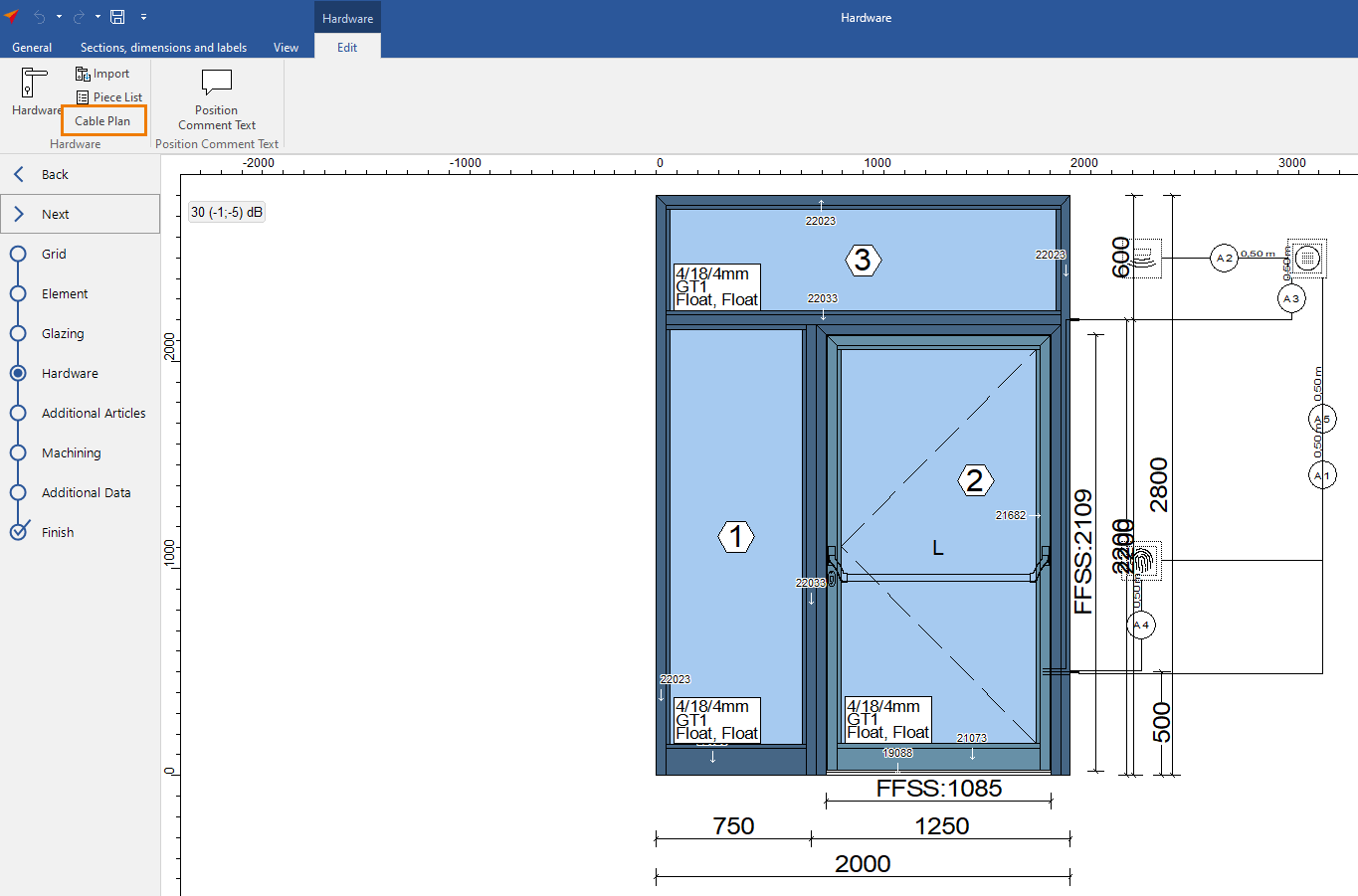
A new window will open.
- Right-click the area you want to move.
- In the context menu, select "Cable Route" > "Move":
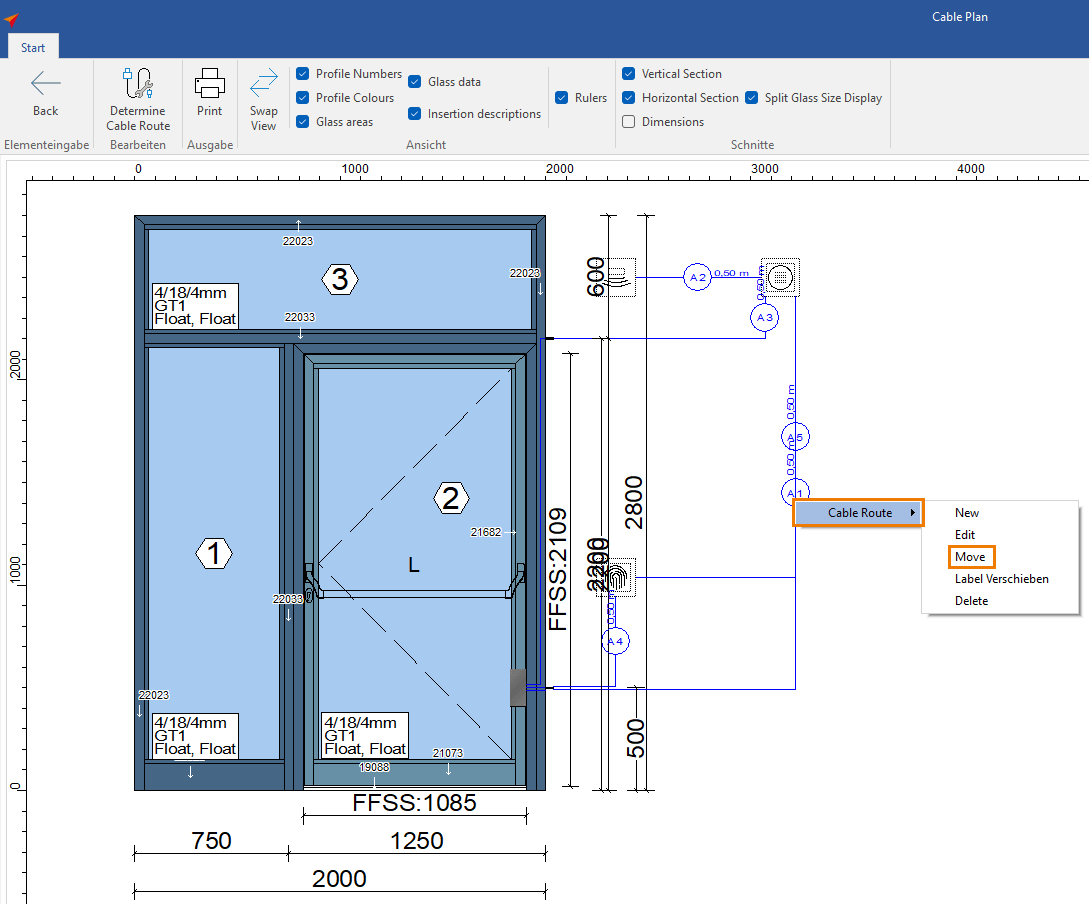
- Square symbols appear on the cable route.
- Click on a square and drag the line to the desired position while holding down the left mouse button:
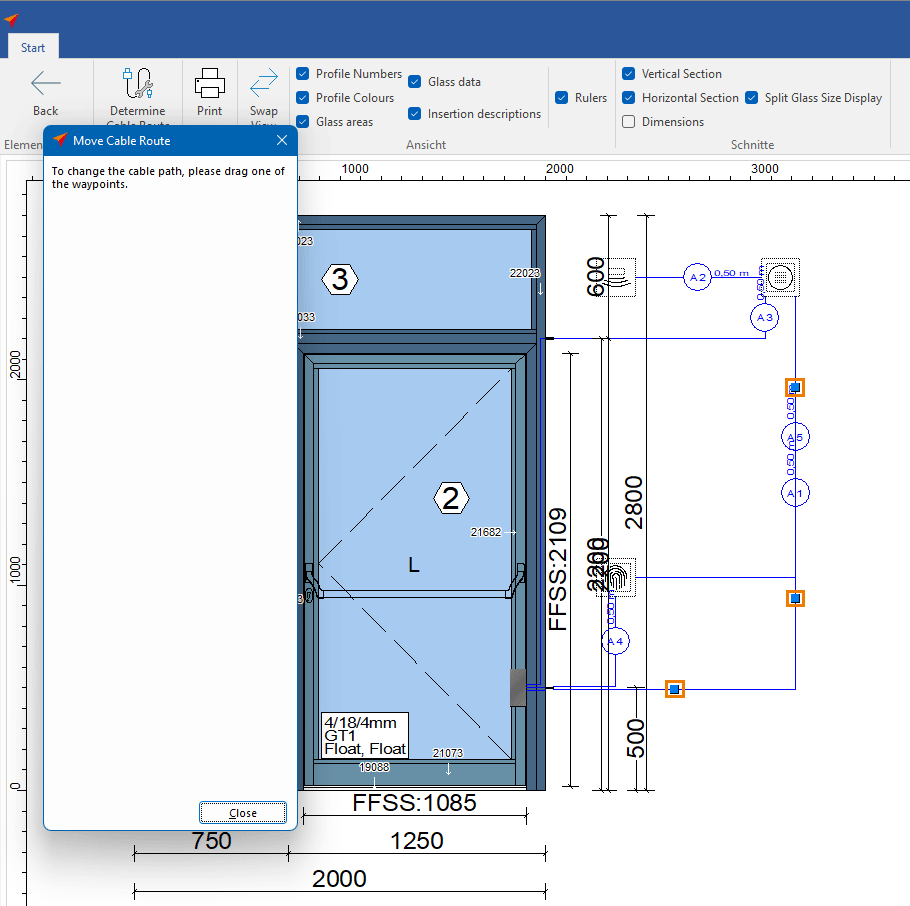
- Click "Close" to complete the process.
Was this article helpful to you?
Yes
No