In the element management you can handle positions with larger quantities and add descriptions for single elements.
- Double-click a project to enter the project environment.
- Click a position. On the right, you will see the list of contained elements.
- Double-click an element to open the element management:
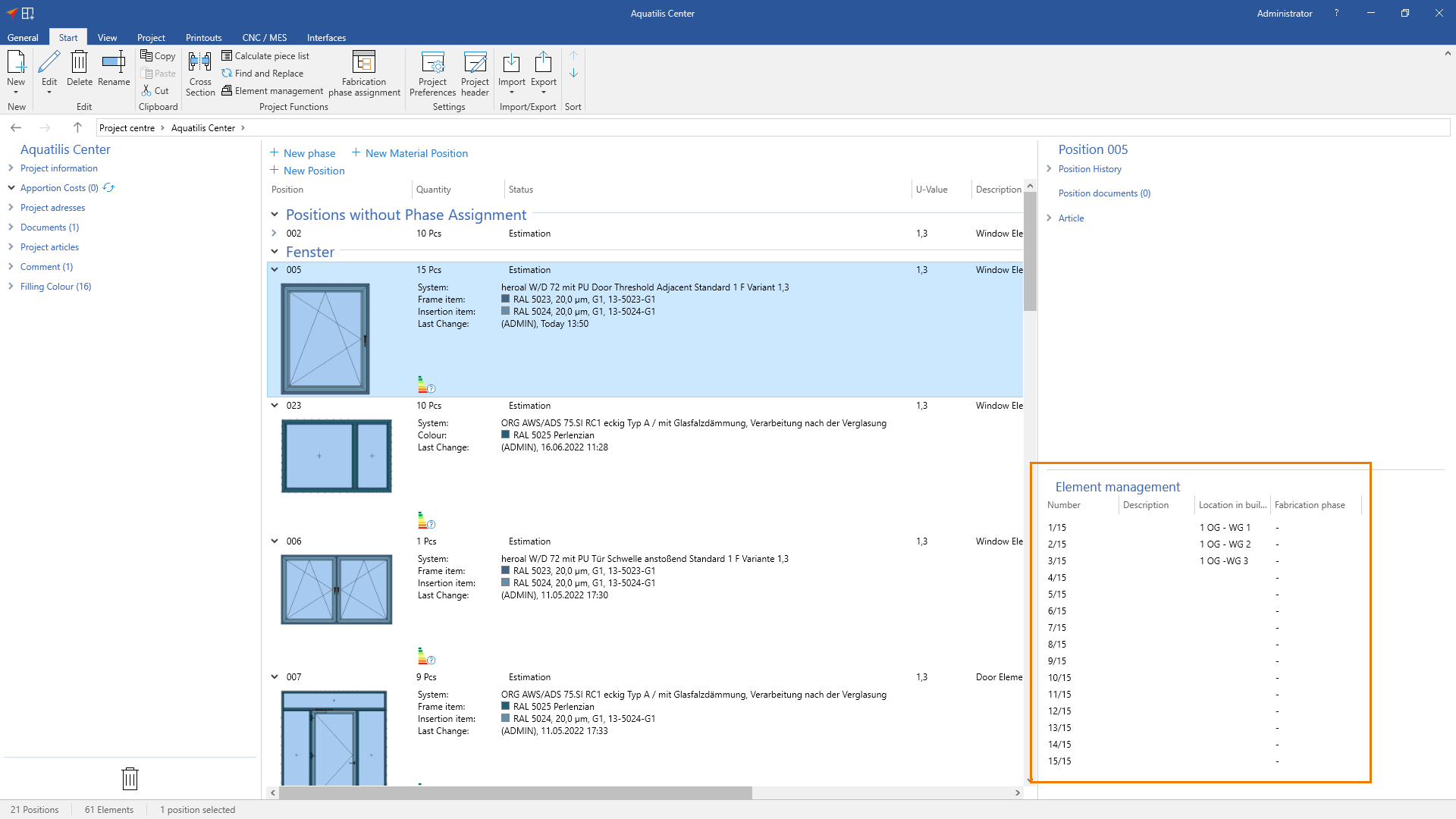
Enter a description
- Right-click an element.
- Select "Description" from the context menu:
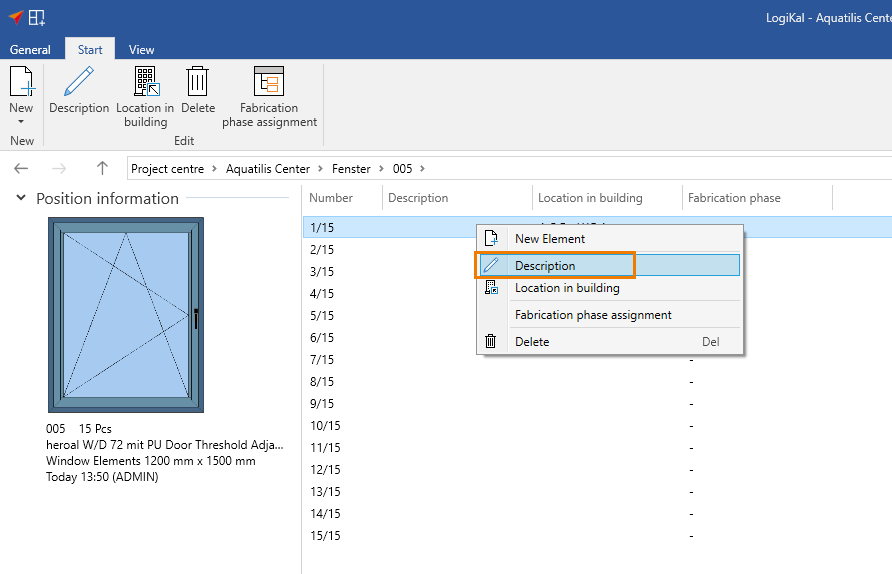
- Enter a description (e.g., the installation floor):
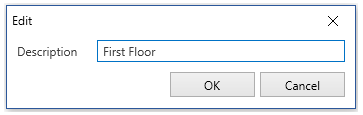

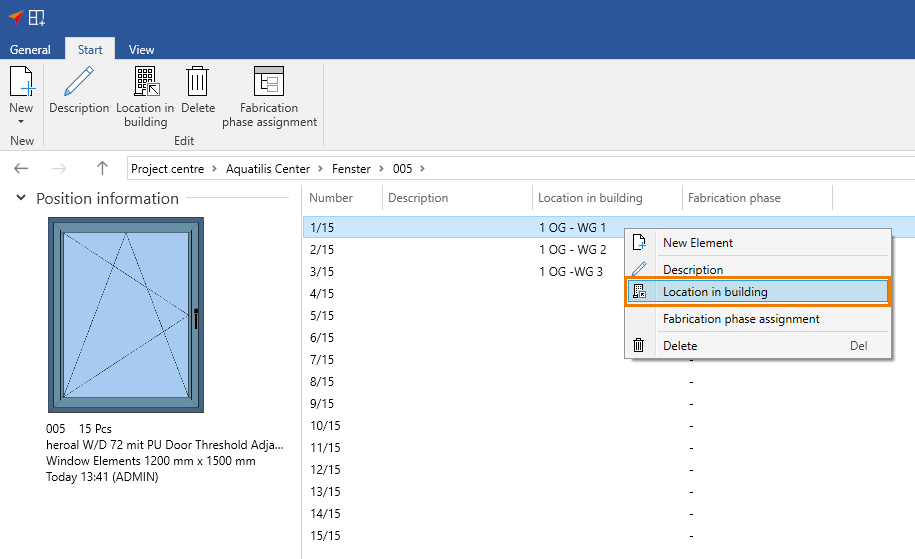
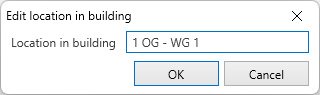
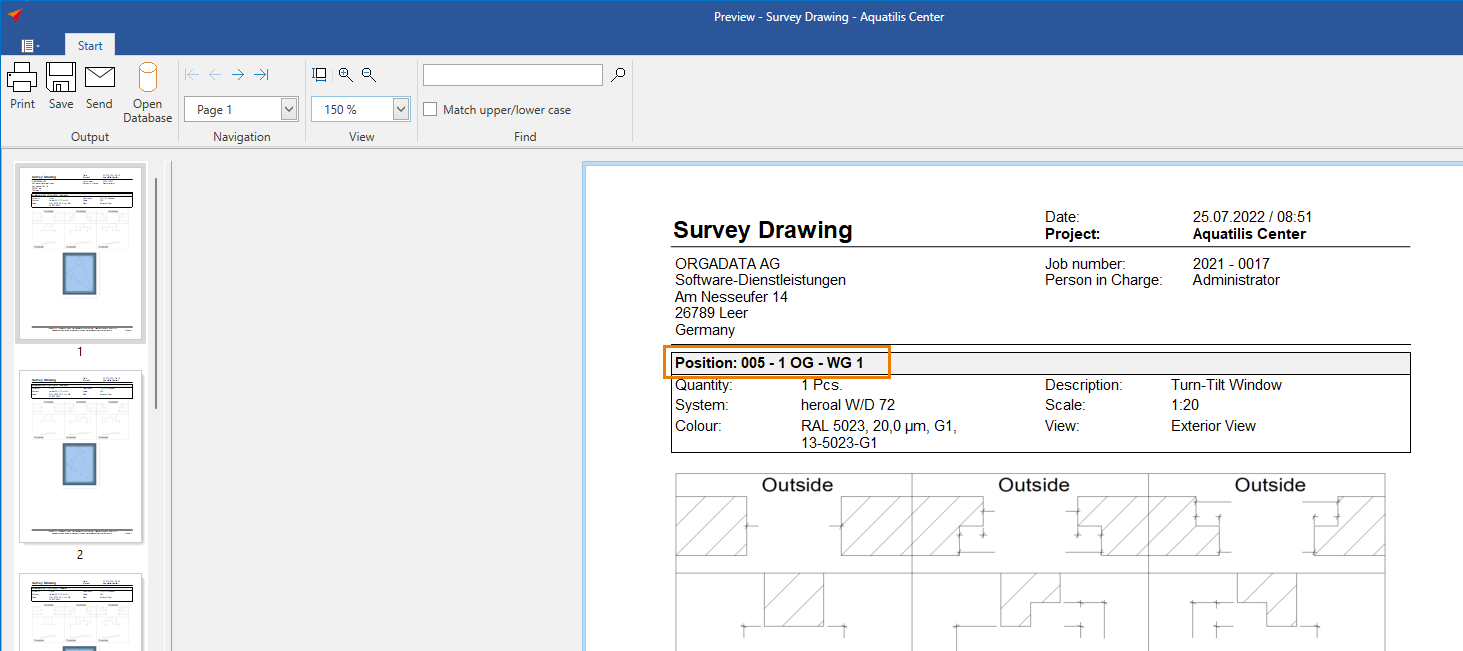

 Deutsch
Deutsch English (UK)
English (UK) Español
Español Français
Français Italiano
Italiano Polski
Polski Čeština
Čeština Ελληνικά
Ελληνικά