In the "Machining" area, the machinings of curtain wall insertions can now be displayed directly in the input of elements.
- Open the "Edit" tab in the input of elements.
- Right-click the respective insertion.
- Select "Insertion" > "Machining":

- The machining of the insertion opens in a new window:
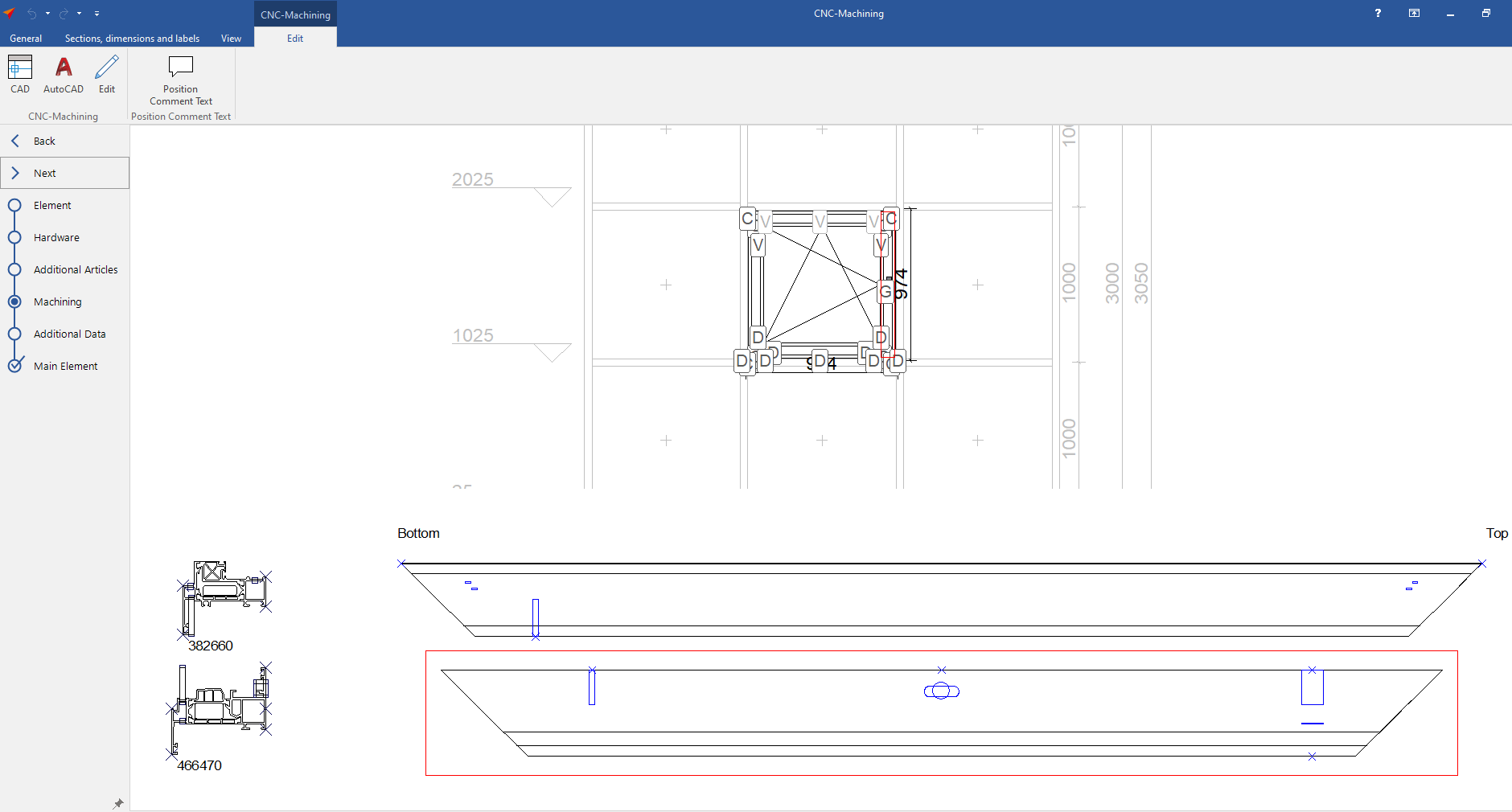
Was this article helpful to you?
Yes
No