In front of each position you find a checkbox.
Activate this box and the position will be included in the report. (1)
Select a report. (2)
A window with the report settings opens. (3)
Here, you can decide whether only the selected positions or all positions should appear on the report.
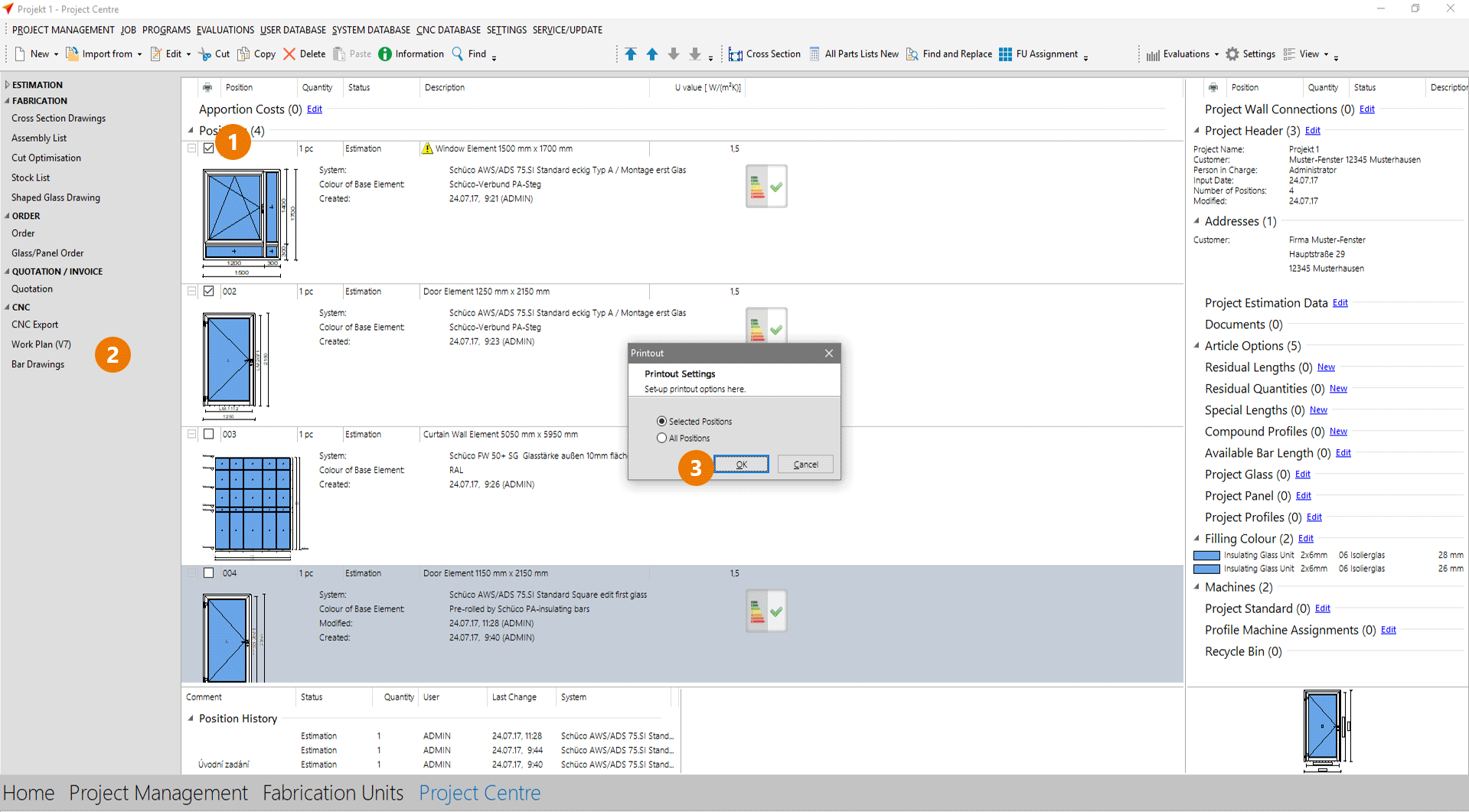
Once you selected a report, the report options appear.
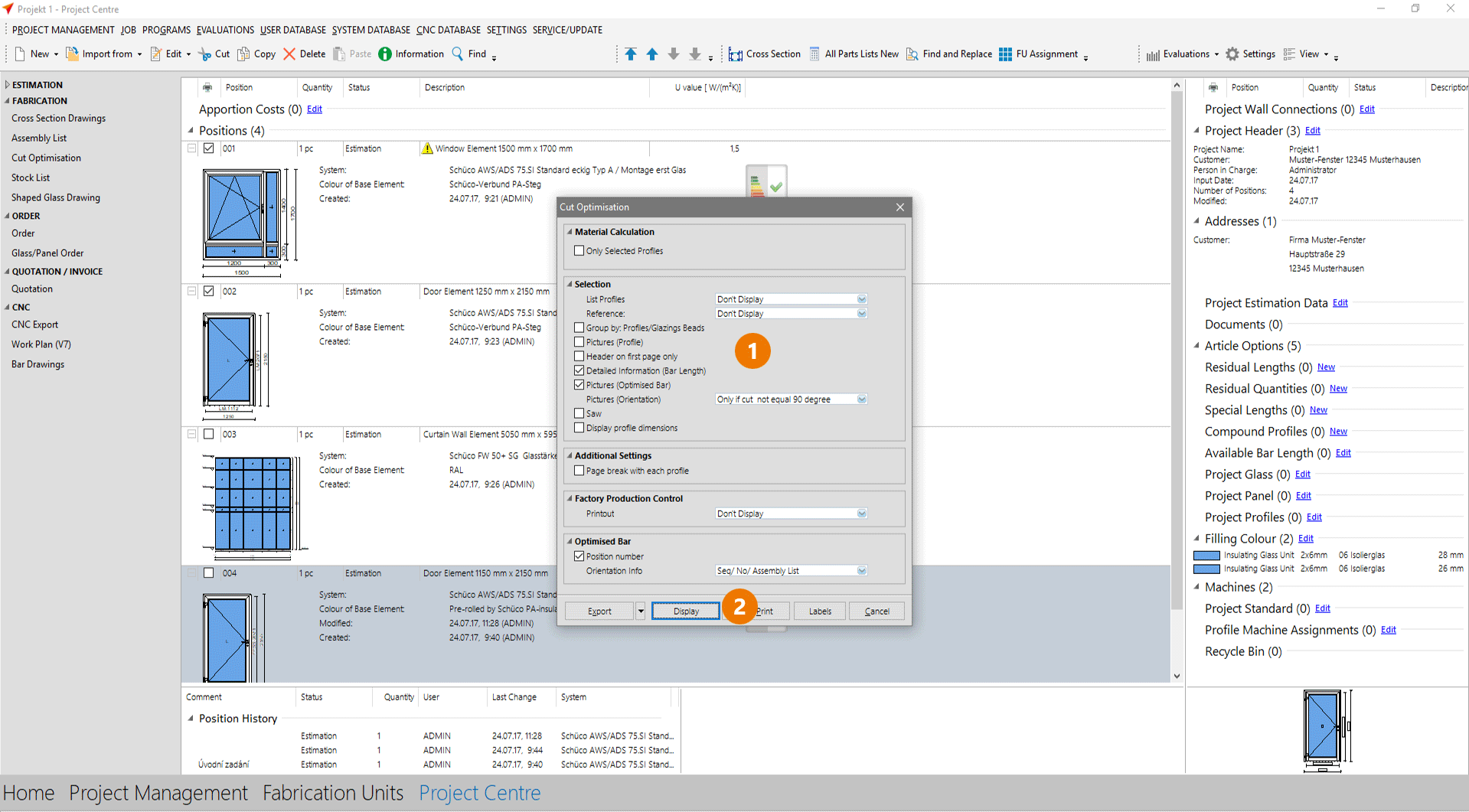
You can specify here which information should appear on the report. (1)
Click the „Display" button to generate the report. (2)


 Deutsch
Deutsch English (UK)
English (UK) English (US)
English (US) Español
Español Français
Français Italiano
Italiano Nederlands
Nederlands Polski
Polski Türkçe
Türkçe Čeština
Čeština Ελληνικά
Ελληνικά