At "Job" > "Machines" > "Profile assignment" you can determine for each individual profile on which machine it should be machined.
You can also find this area in the Project Center on the right side at "Machines".
If you have opened the input window for profile assignment, double-click on an article in the list and enter the saw and/or the CNC.
Note: If you don't enter data in this area, the program automatically uses the settings from the CNC company standard.

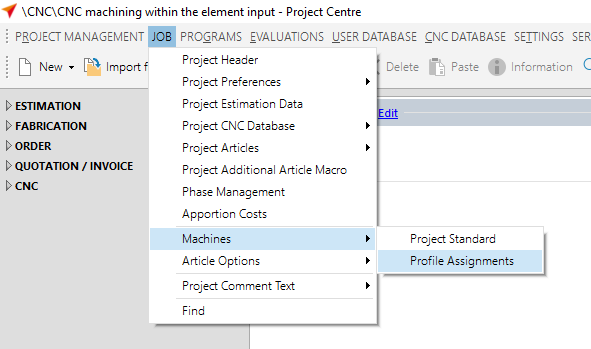
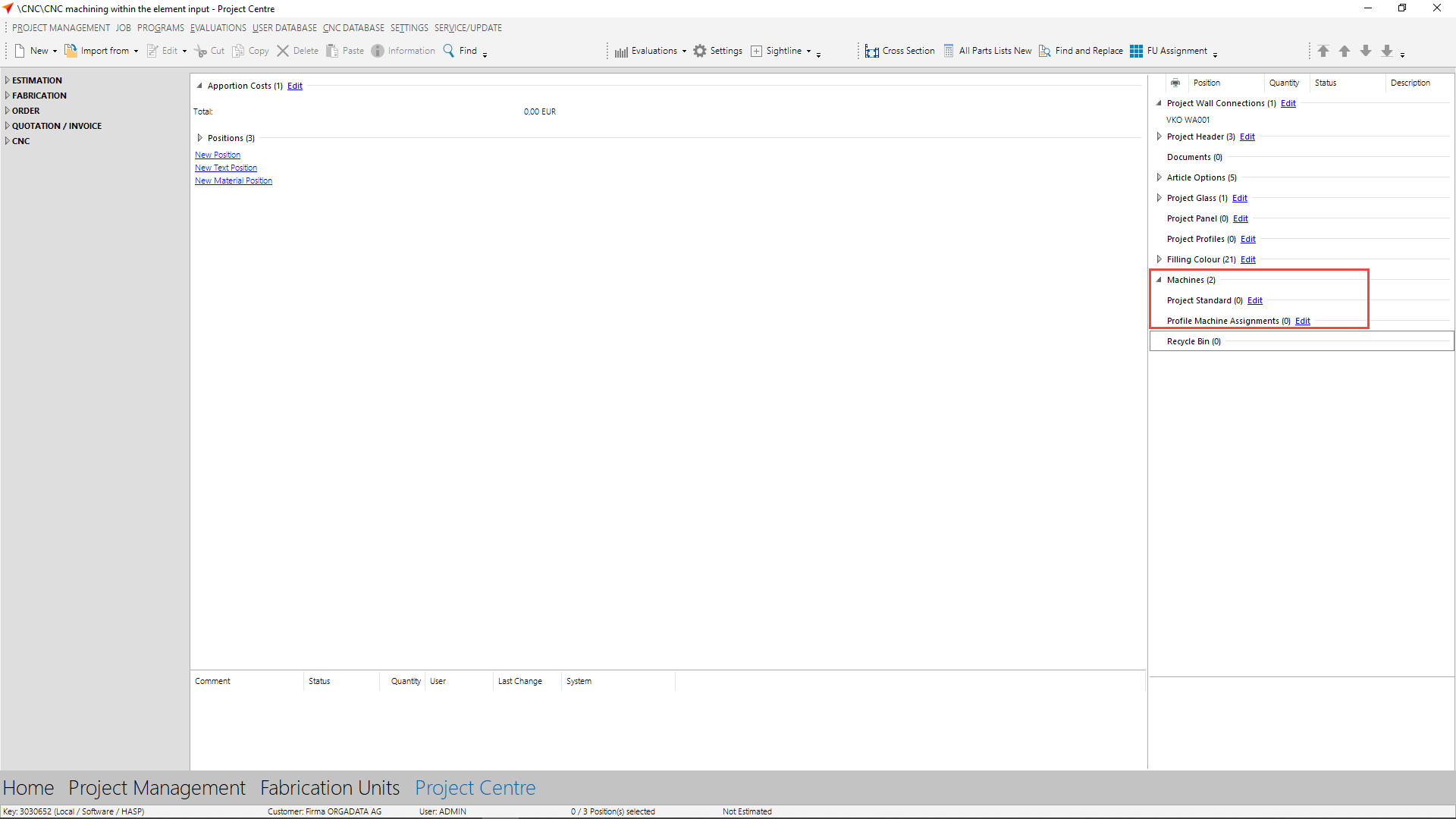
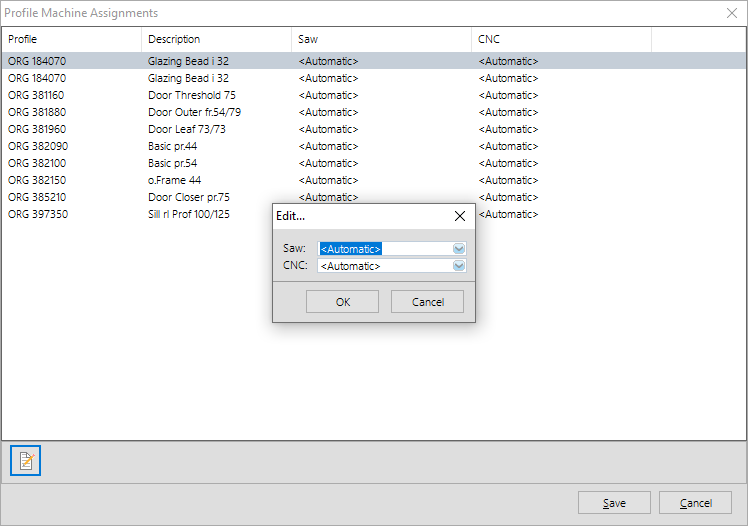

 Deutsch
Deutsch English (UK)
English (UK) English (US)
English (US) Español
Español Français
Français Italiano
Italiano Nederlands
Nederlands Polski
Polski Türkçe
Türkçe Čeština
Čeština Ελληνικά
Ελληνικά