A derivation is the ideal solution to adjust an existing system report to your needs. Using the example of an offer derivation we show you how to proceed.
Click „New" in the report settings.
Assign a name to the derivation.
As report type select „Derivation".
Under „Derivation" you then determine the report to which the derivation should be applied.
A new entry was added to the list.
On the right side you now have the option to influence the appearance of the report.
Under the tab „Layout" fonts, colours, zebra pattern, the imprint of border lines, languages, and printer defaults are archived. If the value „Like template" is activated the settings from the template are copied.
In the area „Text" up to six individual texts can be entered. These are activated or deactivated under the tab „Report data".
Currently there are two different possibilities to display texts in the different reports. Decisive for the proper choice of the texts is the intended application.
The project texts beginning and end are determined in the project header and are ideal if different texts per project should be displayed.
For the texts 1 – 6 up to six different texts per report/derivative can be entered. These texts can also contain fields such as person in charge, date or job number, and should be used if except for these fields the text always remains the same (e.g. Kindest Regards)
Should texts be displayed in the report they can be activated or deactivated via report data.
Under „Report data" you can influence the settings of the reports.
„Value" describes the current setting of the field.
With „Request option when launching report" the selection can be displayed additionally for the print dialogue and hence is available for each printout.

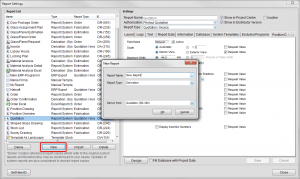
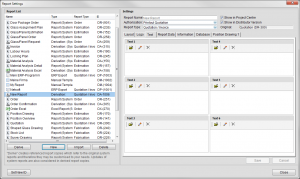
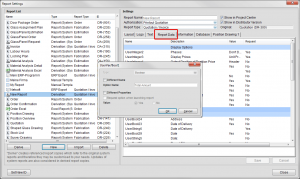

 Deutsch
Deutsch English (UK)
English (UK) English (US)
English (US) Español
Español Français
Français Italiano
Italiano Nederlands
Nederlands Polski
Polski Türkçe
Türkçe Čeština
Čeština Ελληνικά
Ελληνικά