Machinings from the CNC database can be directly imported into the actual project and be modified according to the project.
Select in the Project Center at "CNC Database" the item "CNC Machining" and click on the button "All Systems".
Select an CNC machining and click on the "Export to project CNC database" button in the lower area.
The machining can now also be found at "Job" > "Project CNC database" > "Project CNC machining".
Here you can adapt the machinings to the conditions of your current project.

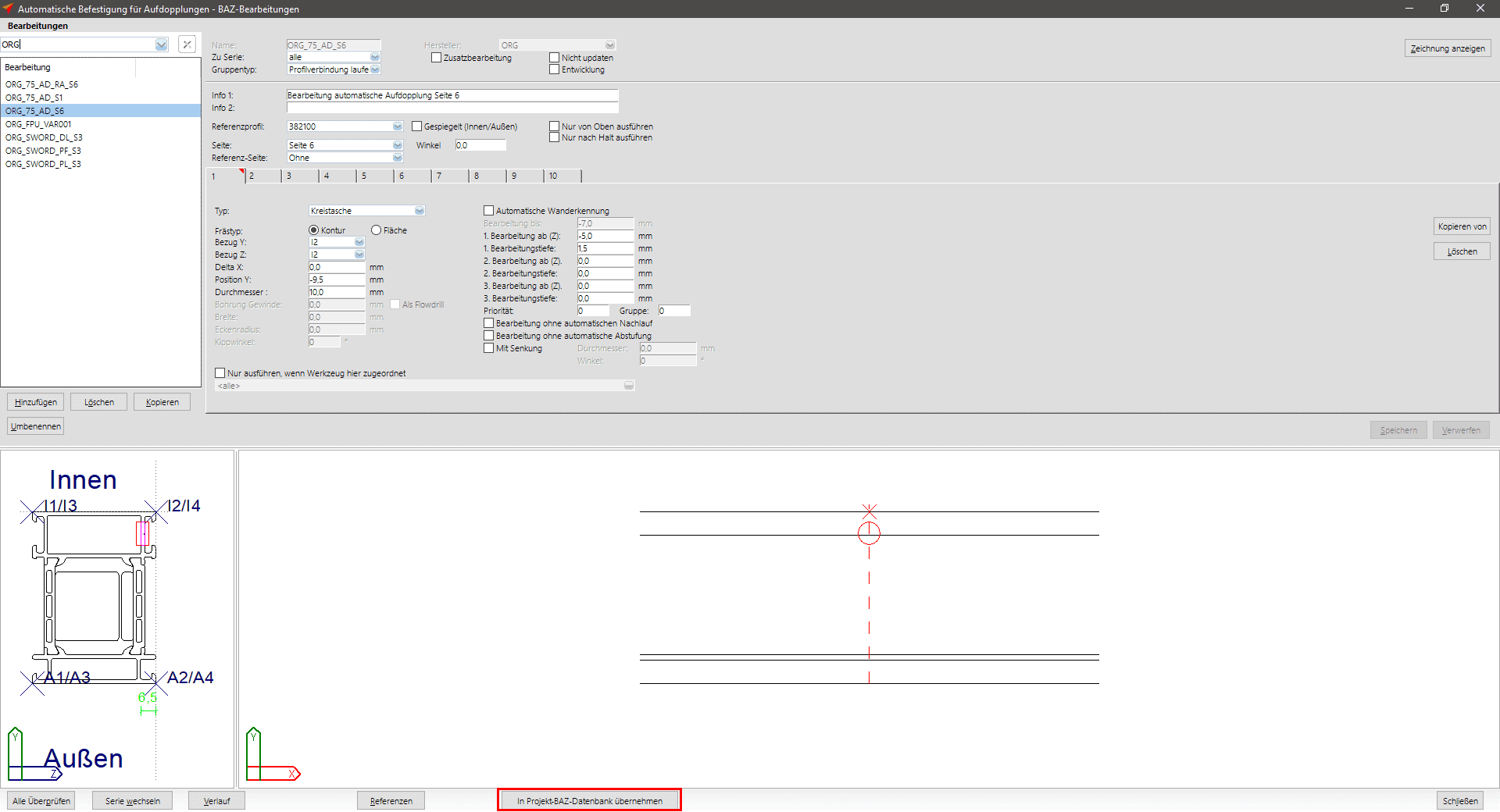

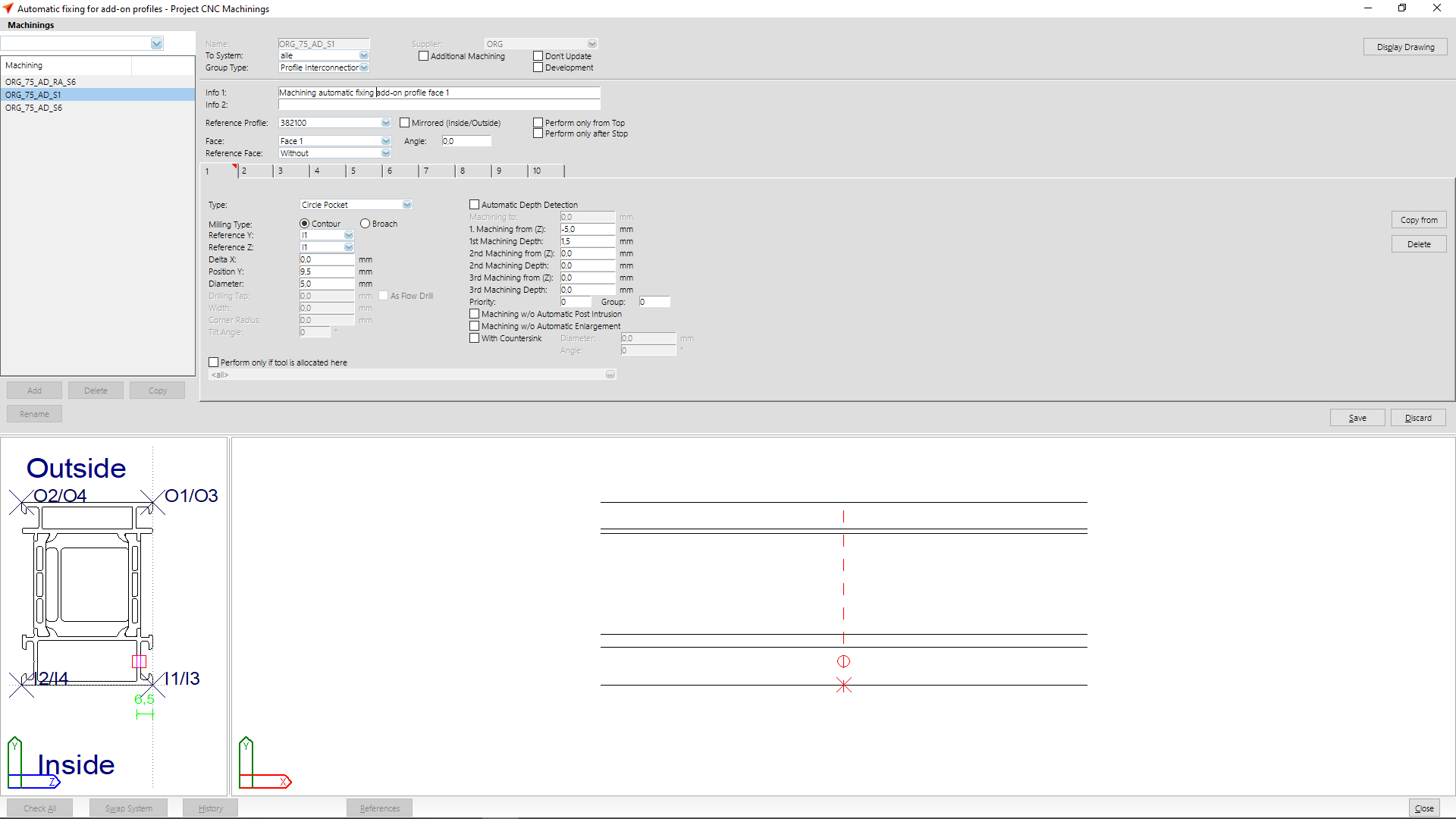

 Deutsch
Deutsch English (UK)
English (UK) English (US)
English (US) Español
Español Français
Français Italiano
Italiano Nederlands
Nederlands Polski
Polski Türkçe
Türkçe Čeština
Čeština Ελληνικά
Ελληνικά