Download template
Download the following report template.
Import the template
Click "Settings" > "Reports" in the file menu.
Click "Import" in the toolbar to insert the report template.
Settings
Under the tab "General" enter the following modifications:
Under "Output Directory" you enter the folder in which the data should be saved.
Under file name you enter the name for the generated file.
Click on the tab "ERP".
Under "DLL" you have to refer to the file "RepEx.dll" in the user's Logikal directory.
The "Index" is called "glas online".
Click on the button "Save" and close the report settings.
Using Glass Online Export
Switch to the project centre.
Under "Orders" you will now find the button "Glass Online".

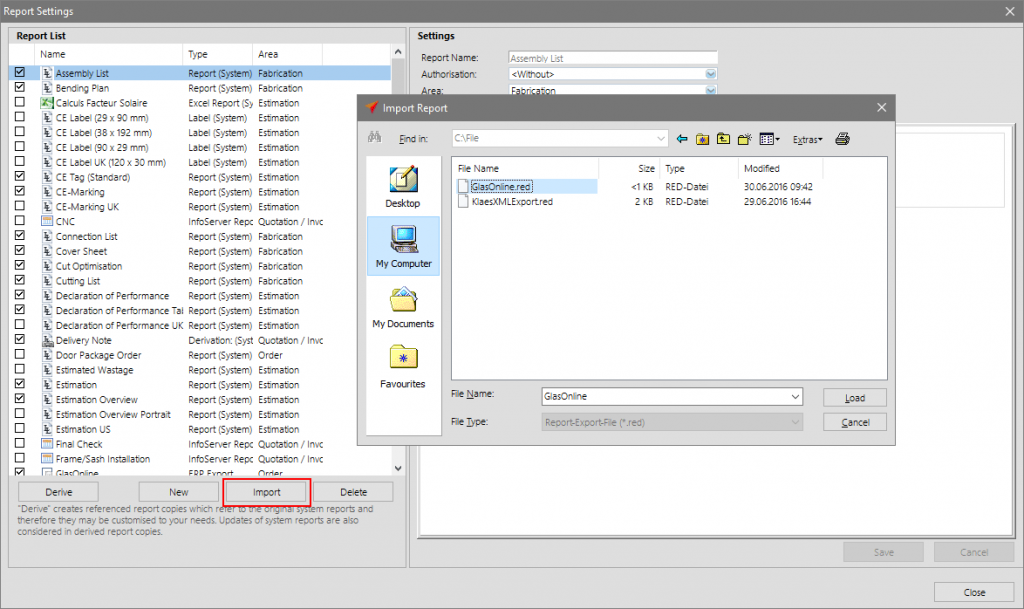
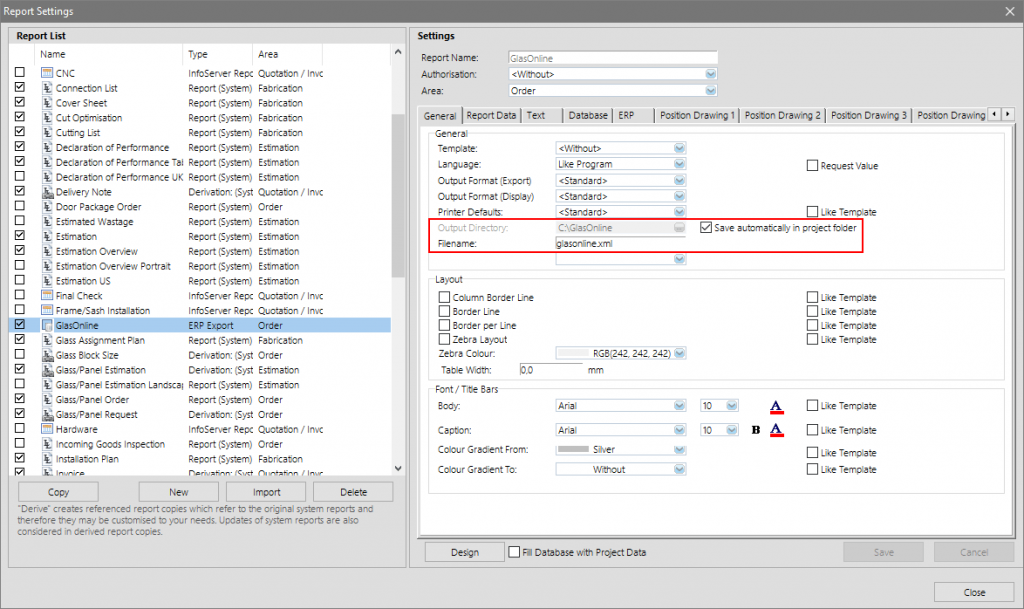
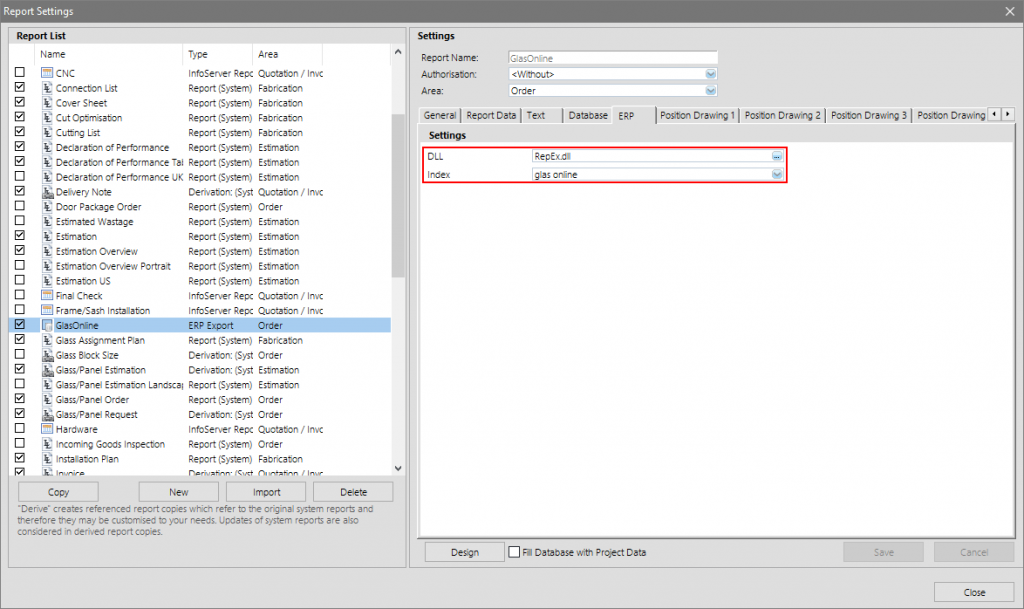
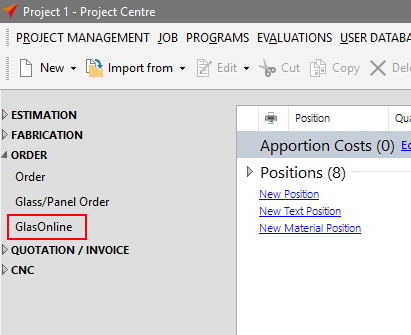

 Deutsch
Deutsch English (UK)
English (UK) English (US)
English (US) Italiano
Italiano