The standard reports of Logikal are ideal as templates for your own reports
Go through the standard reports and create an overview in which report you have found the descriptions and values you want to use. With this overview we can develop the reports.
Here you can see an example of a door panel order via Excel report.
Columns A and B shows how the data shall be displayed on the report.
Column C shows the standard report in which the required entries were found.
Column D defines which values shall be used.
In column E, the unit is entered.

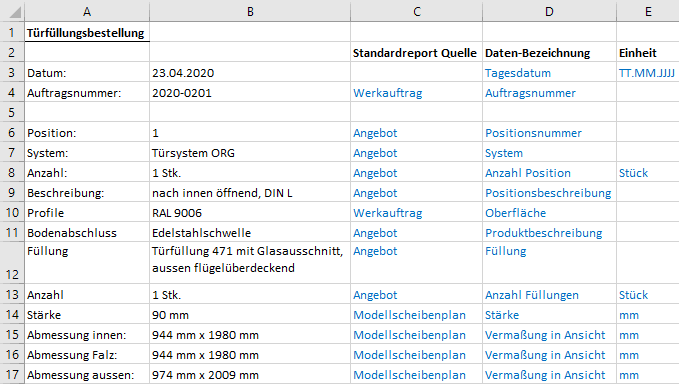

 Deutsch
Deutsch English (UK)
English (UK) English (US)
English (US) Français
Français Italiano
Italiano Polski
Polski Türkçe
Türkçe