From now on every Tuesday and Wednesday we will have a new webinar called "Tips and Tricks – Working more efficiently with Logikal". You will be surprised with which simple tricks you can make your everyday life easier with Logikal and which new functions are waiting for you. And all of this in a quick and efficient way in 20 minutes.
Our webinar master Sebastian Bode presents you in the webinar the following topics:
Project Preferences
The project preferences allow you to enter your positions more quickly. You can make detailed settings in advance. If you set the pre-sets for series, surfaces and fillings, the program completes your position automatically in the input of element within no time. The values for estimations, u-values, CE-markings etc. are immediately available for your elements.
More information about this topic
Position Library
With the position library you can create your own grid templates. You can import these easily via the library and assign descriptions, surfaces, dimensions, series and much more to the new positions. The program generates the position automatically, considering your project and position specifications.
More information about this topic
Position Templates
In Logikal many position templates are available. In the grid input of the input of elements you will find ready-made templates with many different geometries. Using these templates, you can create your positions very quickly.
More videos:


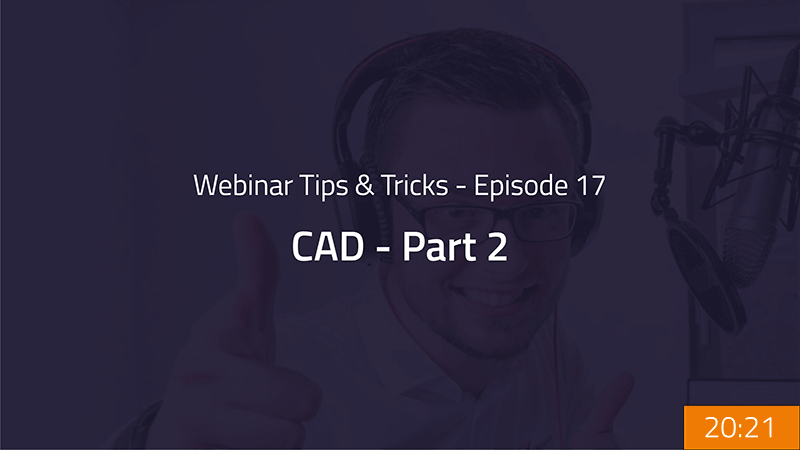


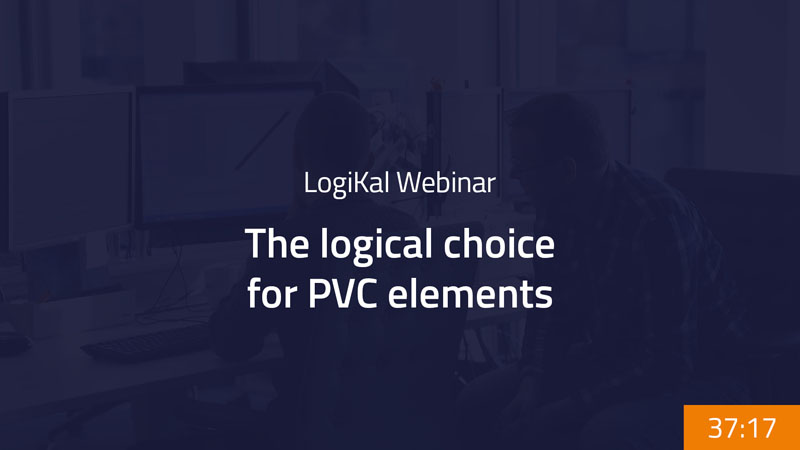

 English (UK)
English (UK)