SimplyTag Changelog 1.73.0
As of program version 12.2.13.701, messages regarding the transfer of data from the program to SimplyTag are only displayed after successful transfer. The language selection has been expanded to include the following languages: Bulgarian, Chinese, Greek, Croatian, Lithuanian, Portuguese, Russian, Slovenian, Serbian, Ukrainian and Vietnamese. When connecting an assembly list [...]
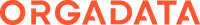

 Deutsch
Deutsch English (UK)
English (UK)