Please make sure that your delivered drawings meet the following conditions:
- The drawings may contain blocks but no hatches and / or fillings.
- The alignment of the profile drawings in CAD: In the profile drawing the left is always the outside and the right the inside.
- It is important that the dimensions in the catalogue must correspond 100% to the dimensions of the CAD drawings. Smallest differences between CAD and catalogue lead to inaccurate cross sections and unclear dimension chains.
On the right side you see drawing examples how a profile or article is correctly aligned and positioned.
Save Drawings
Please make sure that your deliver drawings with the following conditions:
- The file name must be the same as the article number of the displayed article.
- Enter only one drawing per file without dimension and description
- If possible, save the file in *.dxf, or *.dwg format
On the right side you see an example how to save the drawing files.

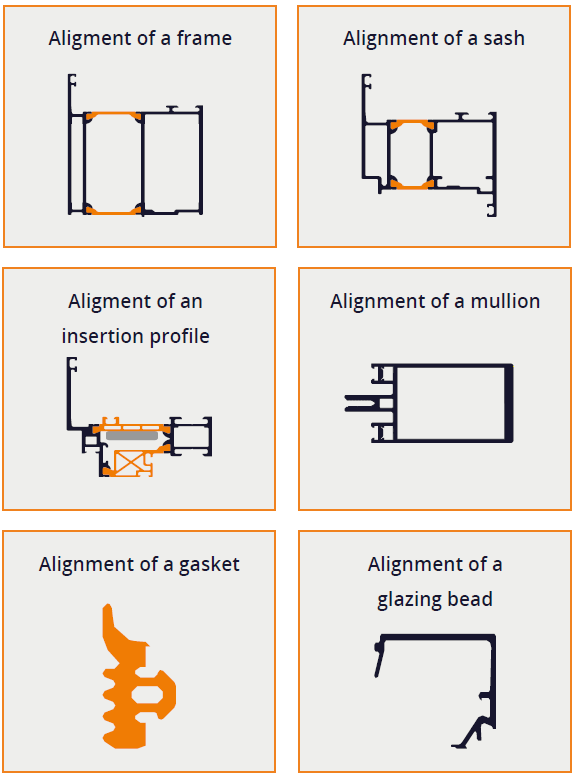
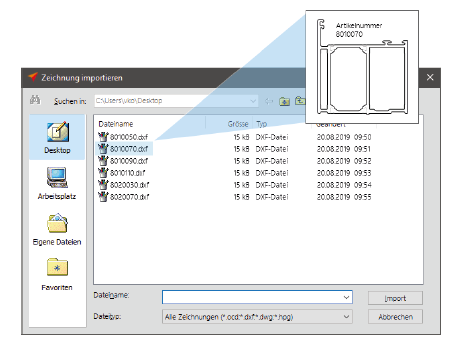

 Deutsch
Deutsch English (UK)
English (UK) English (US)
English (US) Español
Español Français
Français Italiano
Italiano Nederlands
Nederlands Polski
Polski Türkçe
Türkçe Čeština
Čeština Ελληνικά
Ελληνικά