Reports in MS Excel
To display Reports in MS Excel , open the settings of a report.
Click on the button „Display" and select the option „Display (Excel).
Reports in OpenOffice Calc
If you are using OpenOffice Calc for spreadsheets, make the following settings.
Click in the project center in the file menu on „Settings" > „Additional Settings" > „Word Processor".
Under „Spreadsheet Program" activate the option „OpenOffice Calc".
To save the setting, click on the button „OK".
To display reports in OpenOffice Calc, open the settings of a report.
Click on the button „Display" and select the option „Display (Excel).


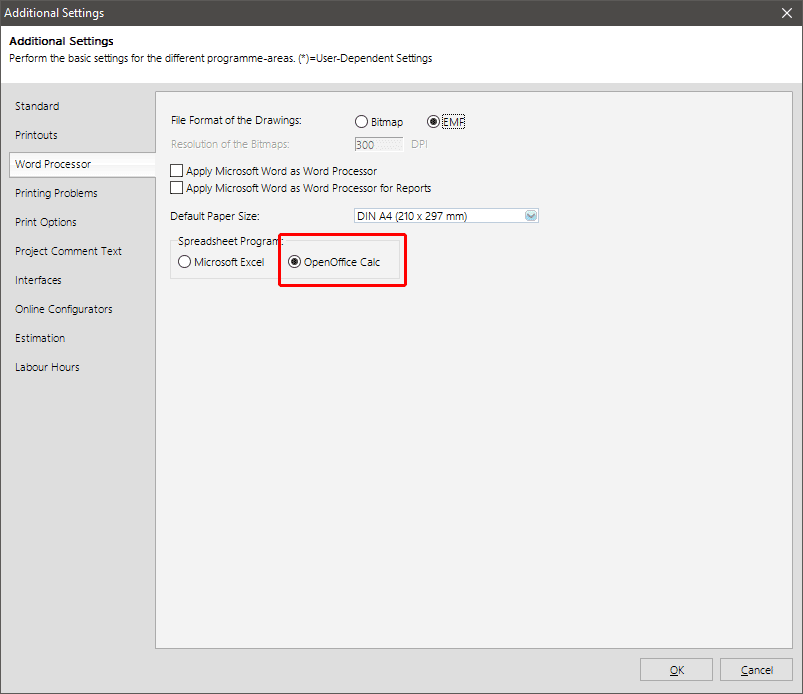

 English (UK)
English (UK)