Select reports under settings. The following window opens:
In the upper area of the settings you can determine whether the report should be displayed in the project centre. Activate the check-mark in front of „Show in project centre".
Under „Report type" you determine in which category the report should be displayed in the project centre.
Furthermore you can tab „Evaluations" in the project centre to select which reports should be displayed or hidden.

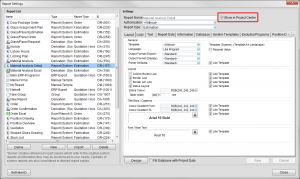
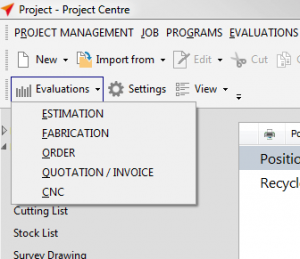

 English (UK)
English (UK)