The modifications of a position can be tracked by using the position history.
This makes it easy to find out which changes have been made to a position.
When saving a modification of an element, a programme window appears: Here you can enter a comment for the position history.
You can optionally activate or deactivate the comment. Therefore go to "Settings" > Input of Elements" > "Input". On the bottom of the programme window you can activate or deactivate the checkbox "Request Position History Comment".
To take a look at the changes of the history, go to the project center settings and enable "Position Information" on one of the monitors.
The history will be displayed in the project center.
To back up an older version of the position, right-click the location in the position list and select "Import from" -> "Position History" from the context menu. Here you can see the position modifications, the date of the changes and which employee made the modifications.

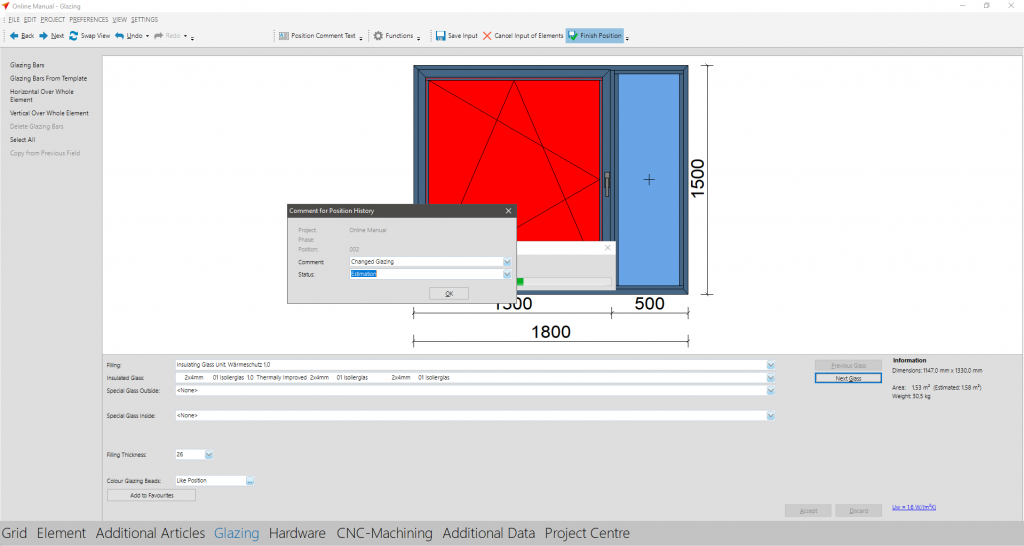
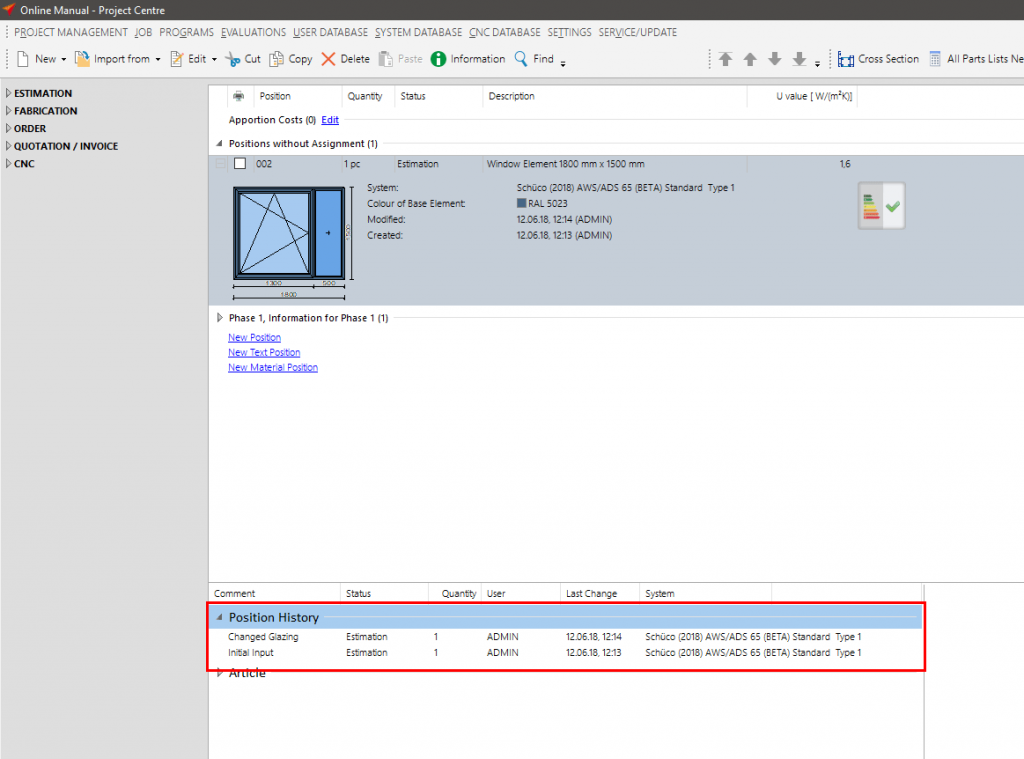
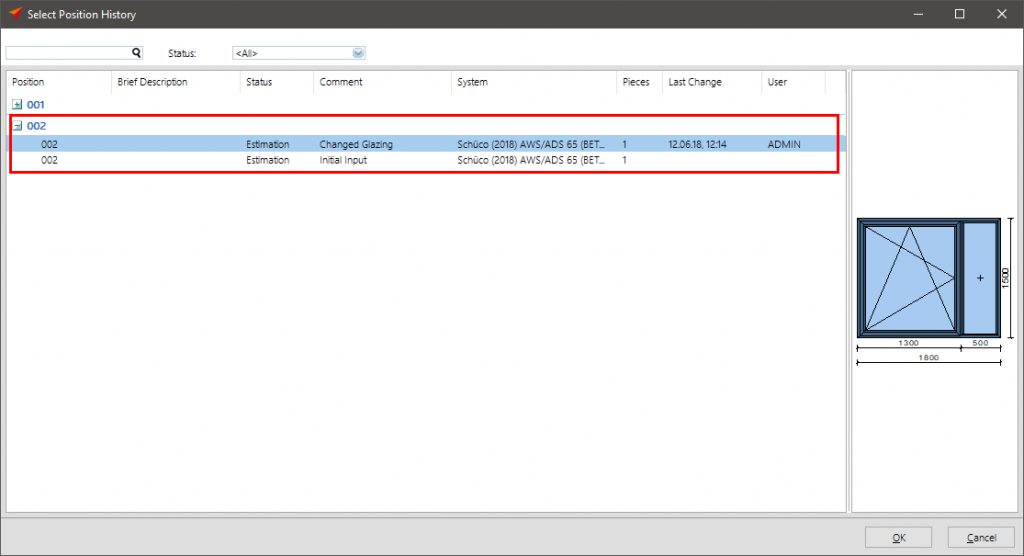

 English (UK)
English (UK)