If you want to change the CNC machinings in your project related position, this can be easily done with a quick access in the CNC groups.
In the input of elements, create a position with CNC machinings and finish it.
The program remembers the machining of the last positions that have been edited.
In the Project Center, in the file menu, click on "CNC Database" > "CNC Groups".
The CNC groups used in your position are displayed at the top of the program window.
Select a group of them.
The input window for the groups opens:
Right-click on an CNC machining and select "Edit" from the context menu.
The input mask for the machining opens. Here you can modify the machining. When you close this mask, you automatically return to the input mask for groups.

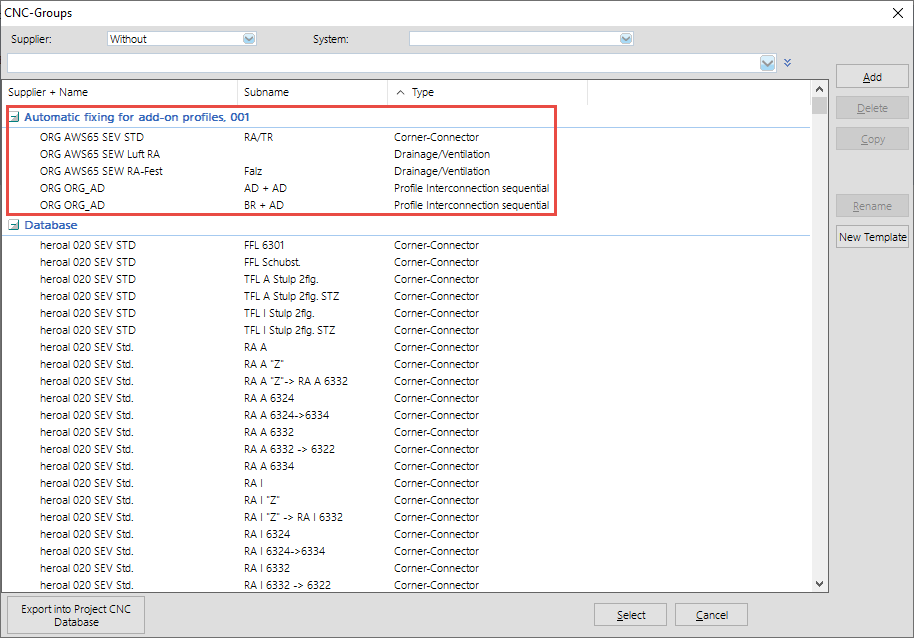
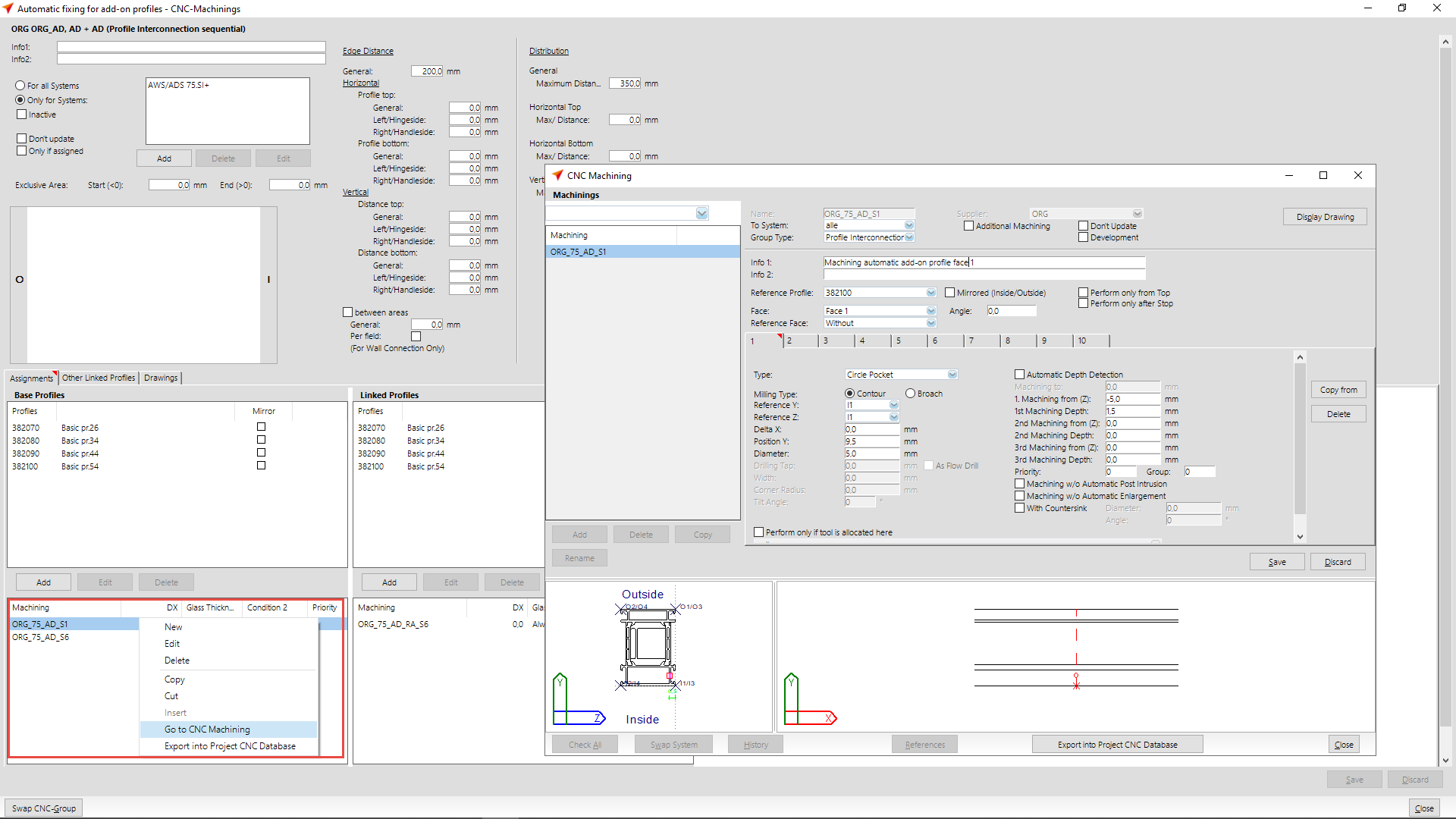

 English (UK)
English (UK)