Setup
To use the configurator you need to register your email address at Pilkington under http://spectrum.pilkington.com.
Enter this email address into Logikal as follows:
Click in the project centre in the file menu on 'Settings' > 'Additional Settings'.
Switch to the 'Online Configurators' tab.
Enter the email address into the appropriate field.
Usage
Go to the project centre and click in the file menu on 'Job' > 'Project Articles> 'Project Glass'.
Under 'Online Configurator' select 'Pilkington Spectrum'.
The configurator opens in a new window.
On the left side you can set a filter for the glass properties. The filter results are shown on the right. To use a particular glass, click on an article on the right side.
The following screen allows you to modify the glass.
Click on the 'Close' button on the top right to transfer the glass to the project glasses in Logikal.
Using for Input of Element
Open the glazing input. Under "Fillings" an entry with Pilkington Glass is available under 'Project Glass' and can be placed into the position.

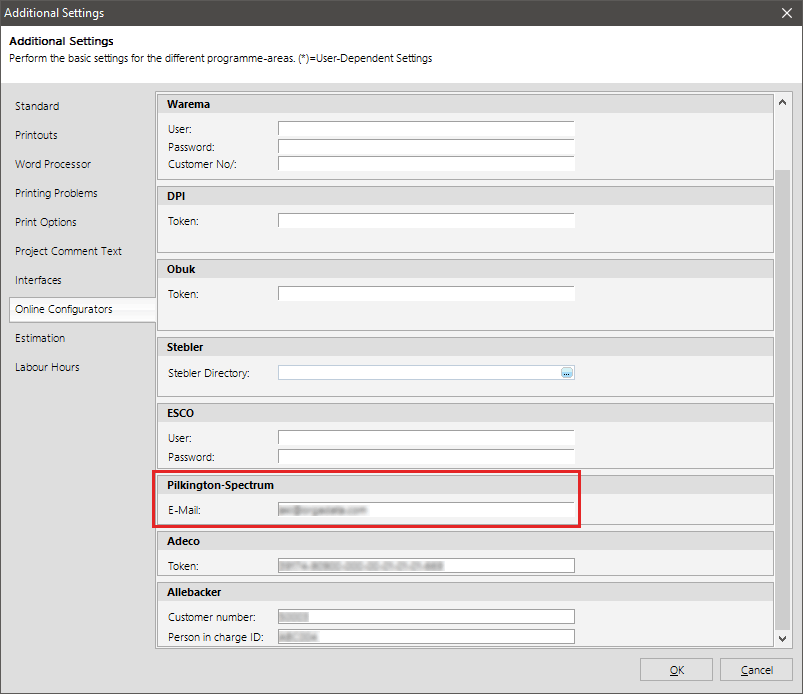
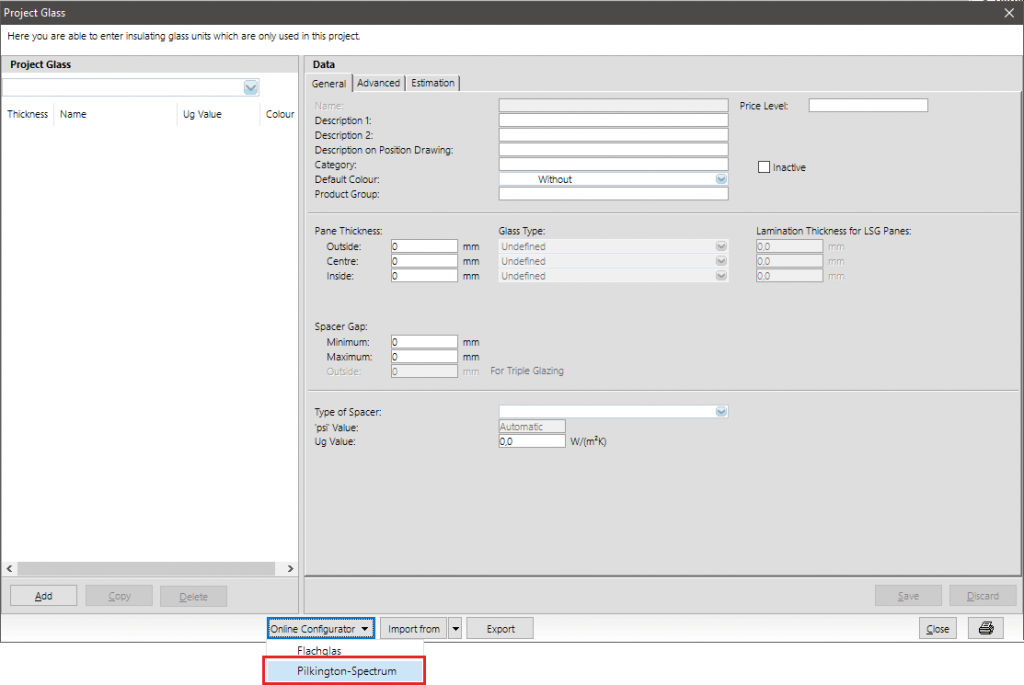
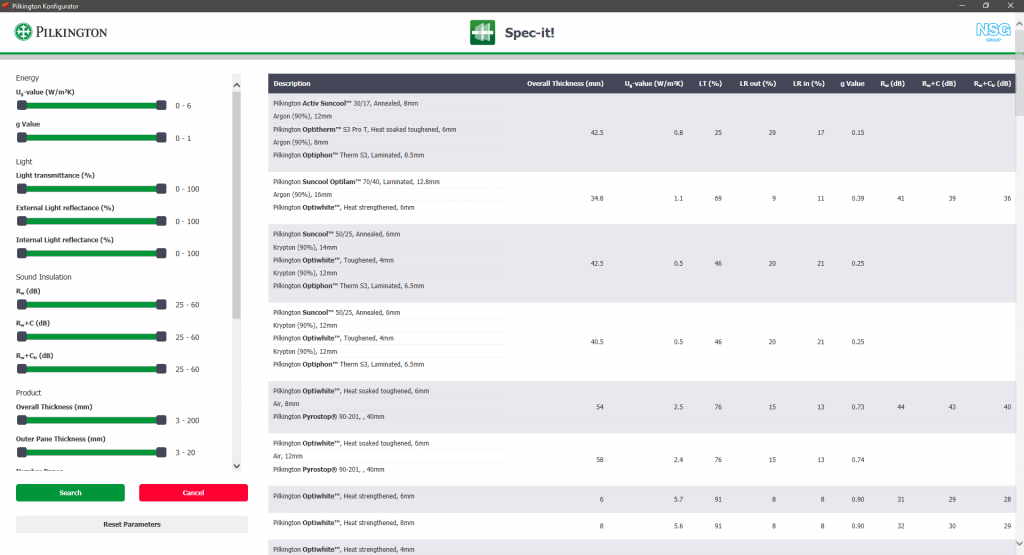
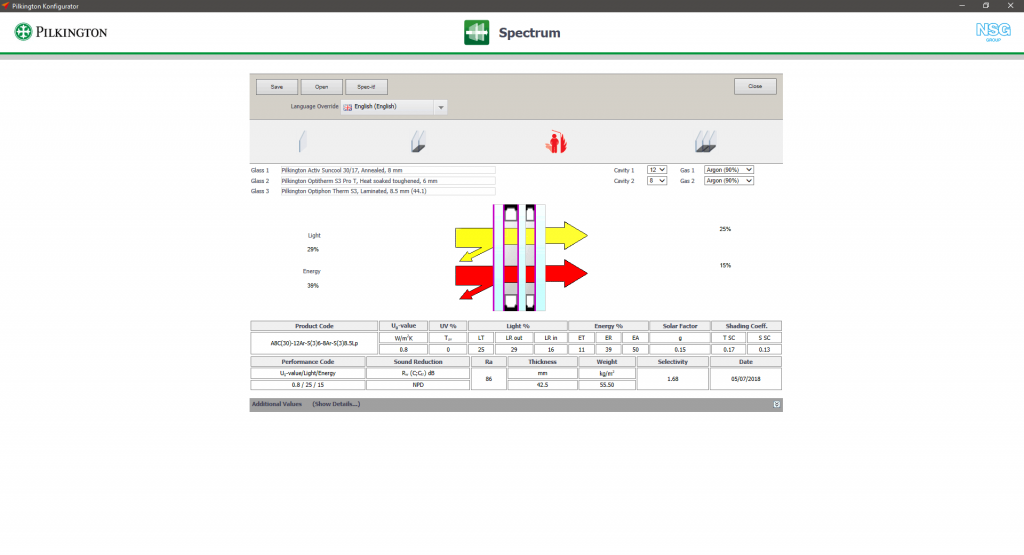
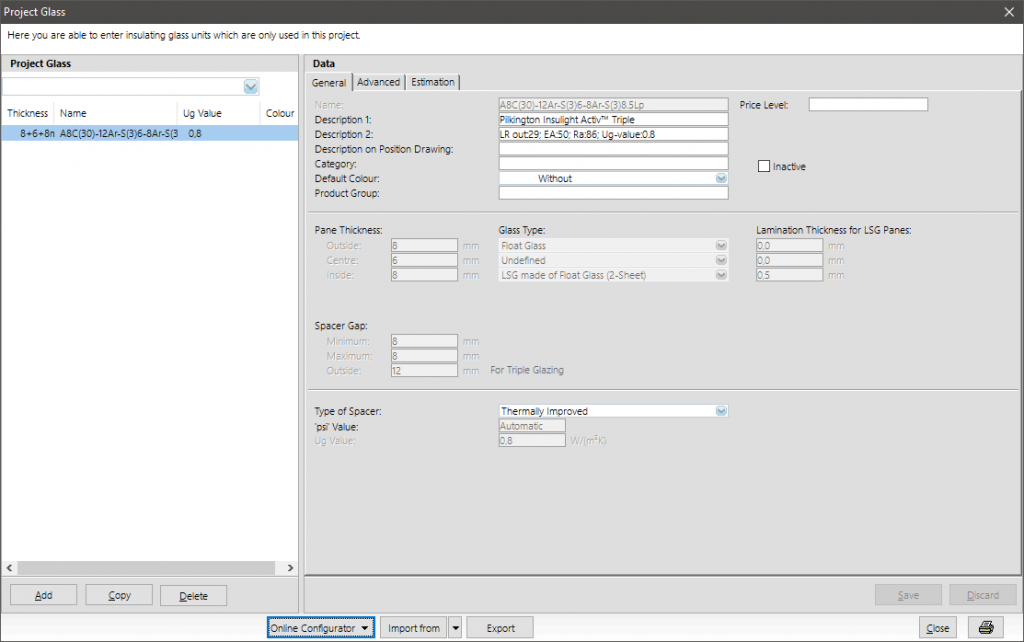
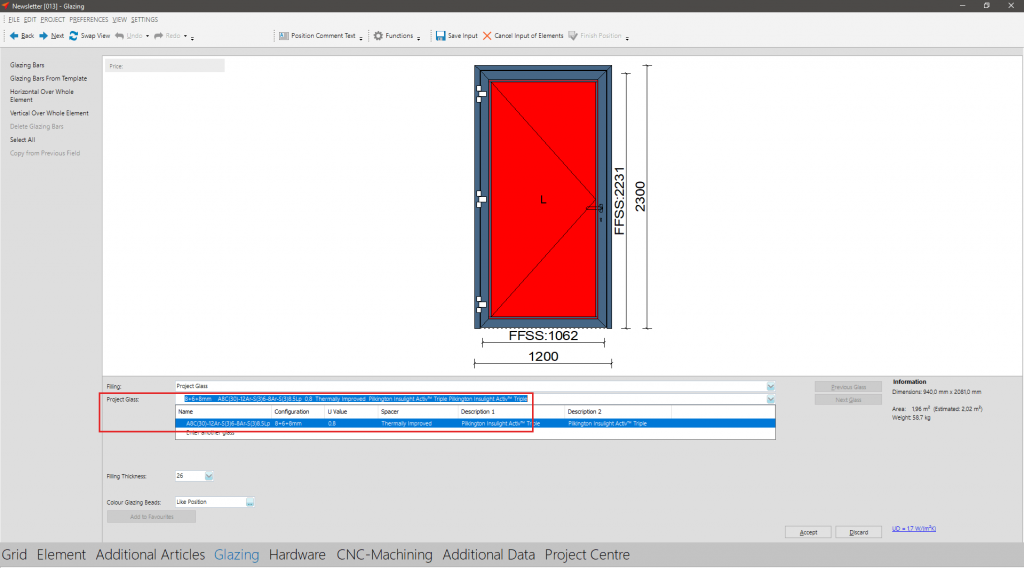

 Deutsch
Deutsch English (UK)
English (UK) English (US)
English (US) Français
Français Polski
Polski Čeština
Čeština