You can add individual drawings for each material package.
Open the settings for material packages at "User database" > "System input" > "Material packages" and select a system.
At the bottom left is the drawing preview box.
You can determine where the drawings are displayed in the program: Optionally in the package preview of the element input (Preview tab), in the position view (Front view tab) and/or in the cross-section of the position (Section tab).
Right-click the mouse to open the context menu. You can select from which source you want to integrate a drawing into the material package.

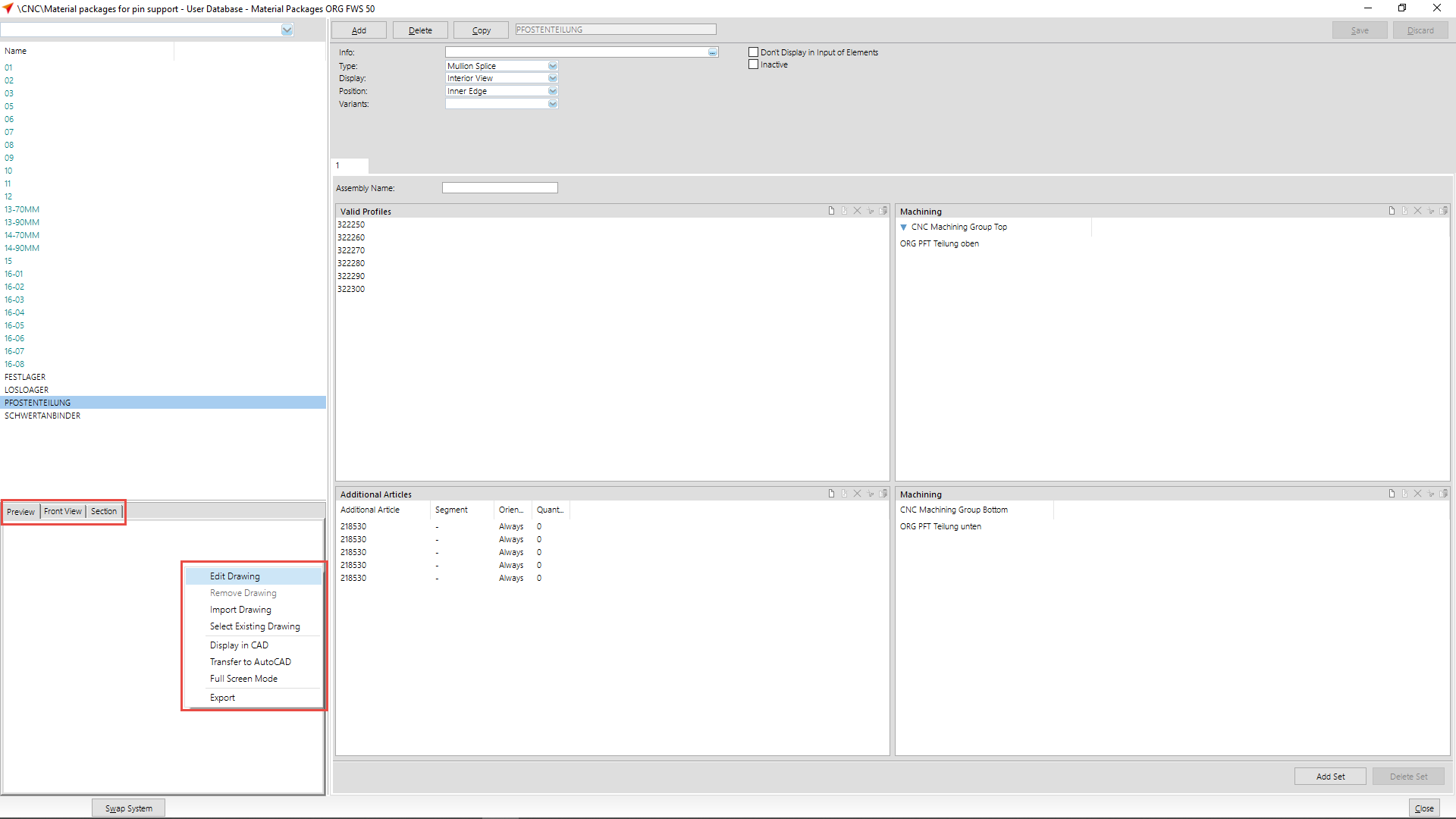

 English (UK)
English (UK)