Some machines can only handle article numbers of a certain length.
For this there is a solution in Logikal with which you can shorten and modify too long profile numbers. The profile numbers are only changed for communication with the machine. In Logikal the original numbers are not changed!
Entering substitution formulas
Select "CNC Database" > "CNC Company Standard" from the file menu.
Right click on a machine and select „Profile Numbers" from the context menu.
All current replacement rules are displayed here. To create a new replacement rule, click the "Add" button.
Select the "Supplier" for whose part numbers the replacements are to be made. Enter the structure of the original article number in the "Original" column. At "Substitutions" enter the substitution formula.
The following examples will show you how the substitution formulas can be used:
Example 1 – Remove character:
| Original profile number: | MTT 040_040 |
| Original profile number structure: | !(\d+)_(\d+) |
| Substitution rule: | !$1$2 |
| New profile number: | MTT 040040 |
Result: The underline is removed here.
Example 2 – Replace and remove characters:
| Original profile number: | MTT 100_200F |
| Original profile number structure: | !1(\d+)_(\d+)F |
| Substitution rule: | !8$1$2 |
| New profile number: | MTT 800200 |
Result: Here "1" and "F" are replaced by "8" and the underline is removed
Example 3 – Replace and remove characters:
| Original profile number: | MTT PTS0705_30 |
| Original profile number structure: | !PTS(\d+)_(\d+) |
| Substitution rule: | !99$1 |
| New profile number: | MTT 990705 |
Result: Here "PTS" and "30" are replaced by "99" and the underline is removed
Very important: Always put an exclamation mark at the beginning of the formulas.
The article numbers to be substituted may have a maximum length of 6 characters.
After you have entered all substitution formulas, you click on the "Next" button.
An overview with all changed article numbers and the formulas applied to them appears.
The correct order is important
Please ensure that the substitution rules are executed in the correct order.
Mark an entry in the list and move it by clicking on the "Up" or "Down" button.
If the correct sequence is not followed, some formulas may not be applied. If this is the case, these items are highlighted in red in the list.
Import files for profile numbers
Import templates for the most common machines are available for download.
You will find these in our download area under "Profile numbers for machines".
Overview regular expressions
| [egh] | one of the characters "e", "g" or "h" |
| [0-6] | a number from "0" to "6" (hyphens indicate a range) |
| [A-Za-z0-9] | any Latin letter or any digit |
| [^a] | any character except "a" ("^" at the beginning of a character class will negate) |
| [-A-Z], [A-Z-] | Selection also contains the hyphen "-" if it is the first or last character in the enumeration of a character class or, in the case of PCRE, if its meta function within a selection is cancelled by a preceding "\" character |
| \d | digit: one digit, i.e. [0-9] (and possibly other Unicode characters, e.g. Bengali digits) |
| \D | no digit: a character that is not a number, that is [^\d] |
| \w | word character: a letter, a digit or the underline, i.e. [a-zA-Z_0-9] (and possibly also non-Latin letters, e.g. umlauts) |
| \W | no word character: a character that is neither letter nor number nor underscore, i.e. [^\w]. |
| \s | whitespace: usually at least the space and the class of the control characters \f, \n, \r, \t and \v |
| \S | no whitespace: a character that is not a whitespace, so [^\s] |


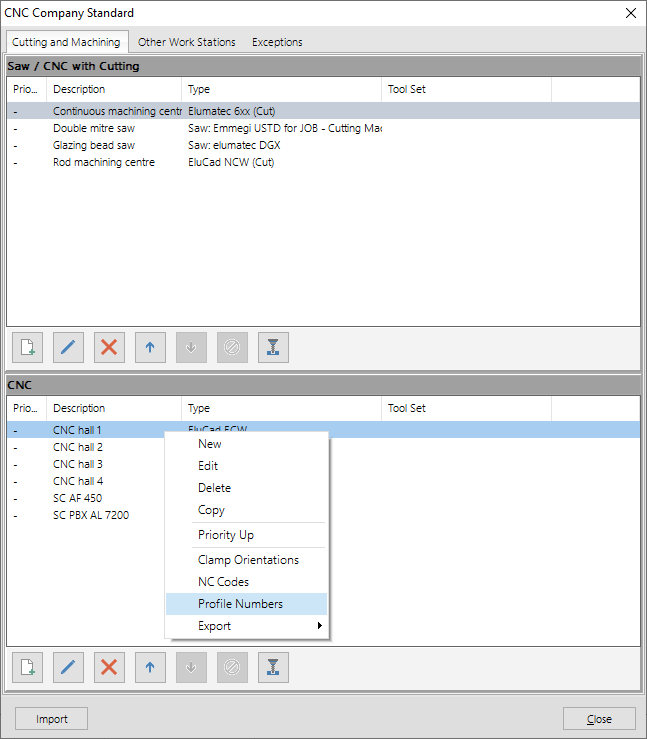
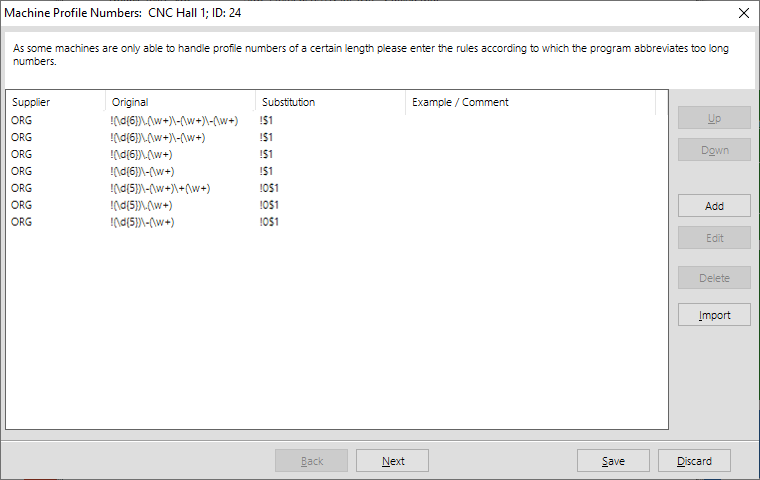

 English (UK)
English (UK)