By the following settings in the Logikal Cross Section function different elements are drawn on separate layers.
When the layer doesn't exist in AutoCAD, the elements are drawn in the colour determined in Logikal.
If the layer already exists in AutoCAD and any other colour but „Standard" is allocated in Logikal, then AutoCAD will apply the colour „By Layer".
You may also add a dimension style via dxf file.
Therefor select under "Dimension Style for AutoCAD Transfer (applied from specified file)" a dxf file to import the data.

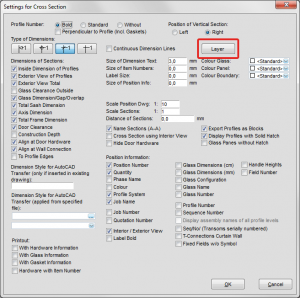
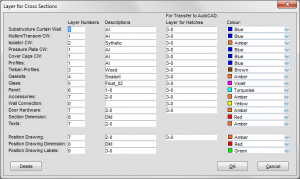
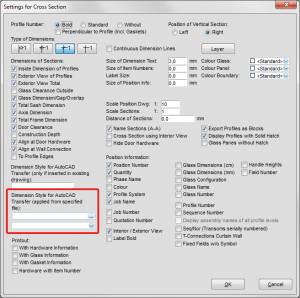

 Deutsch
Deutsch English (UK)
English (UK) English (US)
English (US) Italiano
Italiano Polski
Polski Čeština
Čeština